Canvas Accessibility
Alternative Text for Images
Alternative Text
Alternative text is a text description of visual information.
To add an image, select the Image tool on the Canvas Rich Content Editor toolbar.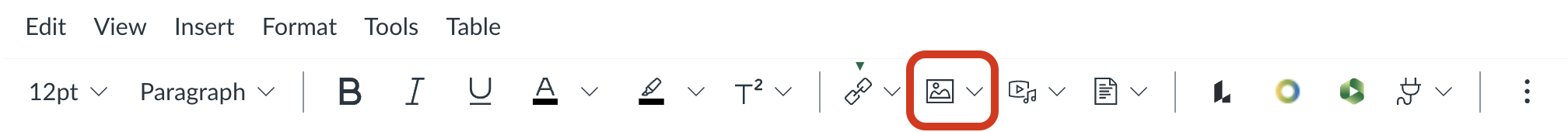
After adding an image, select the image and then select Image Options.
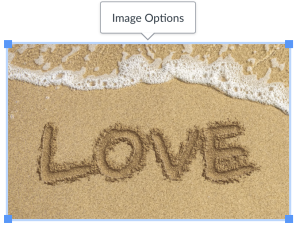
By default, Canvas enters the image filename in the Alt Text field. When adding an image, you must replace the file name with alternative text appropriate to your use of the image:
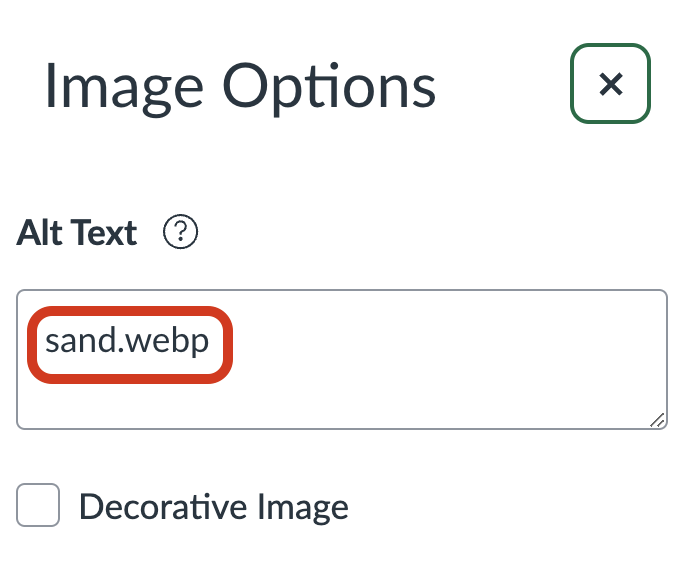 Delete the filename and enter a concise description in the Alt Text field. Images that do not convey meaning may be marked as decorative by checking the Decorative Image checkbox and screen reader software will ignore the image.
Delete the filename and enter a concise description in the Alt Text field. Images that do not convey meaning may be marked as decorative by checking the Decorative Image checkbox and screen reader software will ignore the image.
The Accessibility Checker will display “Image filenames should not be used as the alt attribute describing the image content” if alt text is not added.
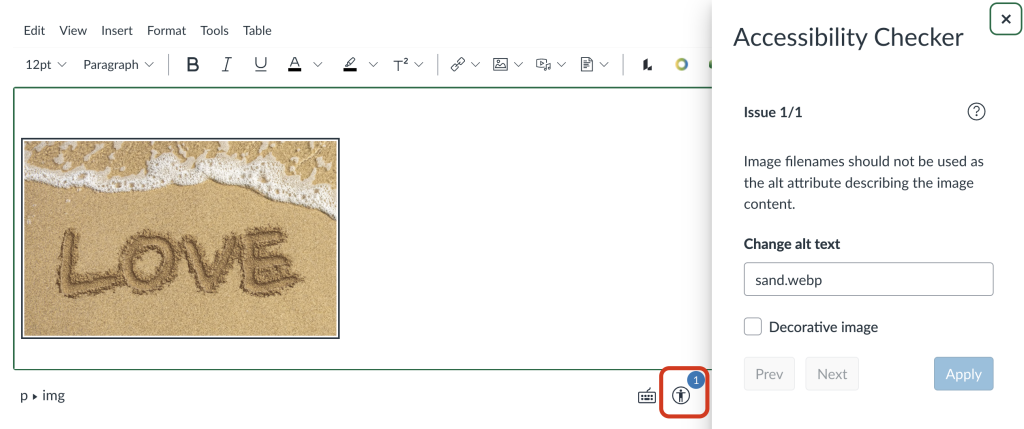
When adding alternative text, consider why each image has been included. Some images may be a useful way to break up blocks of text and reinforce information. However, avoid adding numerous decorative images as this will unnecessarily clutter the content pages.
Read more about alternative text.
Linked Images
If you add a link to an image, the alternative text takes on an additional layer of meaning within the content. It must provide descriptive text for the hyperlink (what will happen when following the link) and describe the image if it is not decorative.
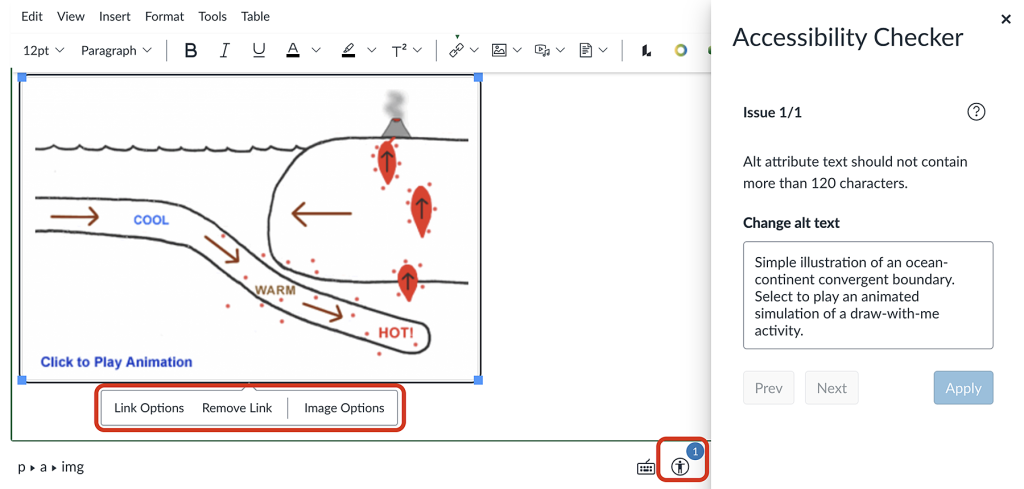
Read more about accessible links.
Alternative Text Character Limit
Alternative text should be brief, but there is no specific limitation. The Canvas Accessibility Checker displays “Alt attribute text should not contain more than 120 characters” if the alternative text exceeds this length. If this occurs, use the briefest alternative text possible that contains an appropriate description for the image within its surrounding context. Staying at or below 150 characters is recommended. Consider describing the image more fully in the surrounding content.
Assistive technology software that reads content aloud and helps blind and low vision users navigate and interact with their computers.

