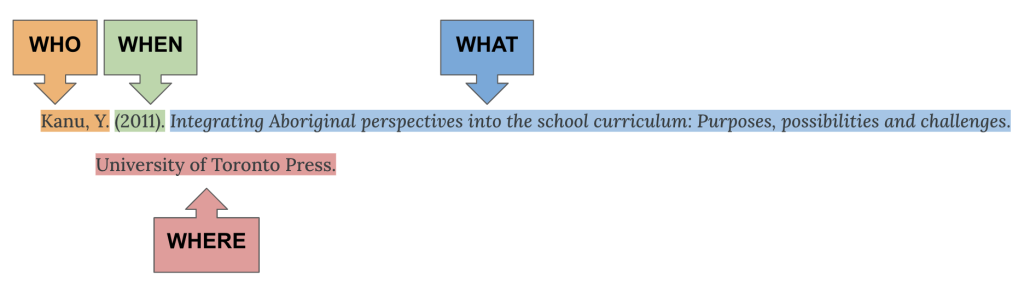13
Next, we will use the 4 W’s to look at creating reference citations for the various sources evaluated in the previous chapters. Pay close attention to the punctuation and font emphasis (italic, underline) used.
Step 1: Find the 4 Ws
The 4 Ws for the book (there are four slides)
Step 2: Arrange the 4 Ws in the correct order and with the correct formatting.
The citation for the book (click image to see it bigger)
The example above is an eBook accessed through a library database with no DOI.
- Author: is the book’s individual author.
- As always, use only initials for all given names.
- Date: the copyright date of the book, found on the copyright page (©2011).
- This is the guideline for all books and eBooks. The release date of a book is not used.
- Title: is in sentence-case and italics as it is a stand alone work
- If a title has a subtitle, it is separated by a colon (:) with the first word of the subtitle in upper-case.
- Source location: is the book’s publisher (and for ebooks also the DOI or URL if available)
- If the ebook is in a library database and has no DOI, treat the ebook like a print book and finish the citation with the book publisher; do not include the URL (unless your instructor asks you to do so)
Now try it yourself!
The Library’s APA Online Guide is a great resource to have on hand for creating reference citations.
Exercise 1: Find the elements needed for a reference list citation for this book
Exercise 2: How do you write each citation element in APA Style for the same book?
Image attribution: “[Colour coded and labelled image for a book/ebook“ by University of Alberta Library’s APA Style Citation Tutorial is licensed under CC BY-NC-SA 4.0 International.