Instructor Information – Keep hidden from students
Overview
This contextualized book has general information in each of the chapters found in the Table of Contents.
Each chapter has a section at the end called Overview. This section contains readings and assignments that are suggested for that chapter. Many of the readings are contextualized in support of these health and wellness topics:
- The effectiveness of personal feedback/tracking devices (fitbit, Apple watch or other wearable technology)
- Changing a sedentary lifestyle
- Sugar, salt, fat and their effect on Metabolic Syndrome, Type 2 Diabetes, Hypertension and Heart Disease
- Body image
- Recess or PE classes in K-12
- Disordered eating
- Balancing school, work, and life
General Resources for Composition Instructors
- Entering the Conversation, an OER compilation edited by Naomi Salmon
- General Writing tips from Purdue OWL
- Grammar and MLA documentation from the Writing Guide with Handbook from OpenStax
- An MLA template
- Consider accessing CREDO materials to support information literacy and critical thinking.
How to Personalize
- Change bitmojis- Click “add media” in red above. Download sticker from Bitmoji.com. Upload sticker to this page.
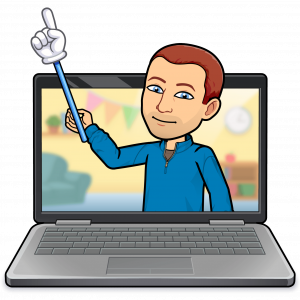
- Contact one of the authors for access to a fully integrated Canvas course shell for ENG101
Peer Review Tools – helping you decide!
For all peer feedback tools:
- Customizable rubrics and point values
- All students need to be taught what constitutes “good” feedback
| Process | Advantages | Limitations |
| Canvas Discussion and Google docs | Instructor is able to see each student’s writing process through Google docs
Assignment is created and lives in Canvas Peer feedback is given via comments on the right side of the Google doc |
It is difficulty to assign students to specific reviews
Sometimes students struggle to get the correct SHARE setting in Google docs It takes a lot of monitoring the first time through to be sure students are doing the right thing |
| Canvas Peer Review | All within Canvas
Can automatically assign reviews Can manually assign reviews Can assign multiple reviews Comments can be added directly onto the student paper (annotation) |
Not intuitive for students
Not intuitive for Instructors Connectivity issues can cause comments to be unsaved. Cannot edit after saving comments Grading is not intuitive and takes extra steps. |
| Review It tool from InSpark | Students are guided through the process and use an assignment rubric created by the instructor
Review It is embedded in the Canvas LMS |
No late work is accepted
Training for faculty is recommended |
| Feedback Fruits | Option to review their own paper prior to reviewing others.
Can automatically assign reviews Can manually assign reviews Can assign multiple reviews Can send grades to the LMS. Can include automated grammar feedback from the AI Can add extensions for late work Comments can be added directly onto the student paper (annotation) |
*Commercial Program – cost to the instructor
Is an LTI that opens a new window. Set up is not difficult, but is technical. *As of 4/26/2022 the company promotes “free” access to faculty with required training and a commitment to provide feedback on the tools |

