Part 3: Research
7 Formatting in APA Style
Citation and Documentation
 Here you’ll find extensive support for APA documentation style. This section features instructional videos that show you how to set up your papers in APA format, interactive checklists, and visual support for both in-text documenting and referencing at the end of your paper. If you’re new to APA or just need a refresher, this chapter can help.
Here you’ll find extensive support for APA documentation style. This section features instructional videos that show you how to set up your papers in APA format, interactive checklists, and visual support for both in-text documenting and referencing at the end of your paper. If you’re new to APA or just need a refresher, this chapter can help.
Research papers at the college level will require some kind of documentation style. Documentation styles provide students, teachers, and researchers standards and specifications to follow for paper set up, in-text documentation, and references. They also will have recommendations for writing style, word choice, and in some cases, organization.
The most common documentation styles are APA (from the American Psychological Association) and MLA (from the Modern Language Association), and some fields require Chicago Style (from the University of Chicago Press). This chapter (and English 102) will focus solely on using APA style.
While it may feel tedious learning the different aspects of a documentation style, it’s important to remember following style guidelines helps add credibility to your writing by providing you with a structured method for sharing your research with your audience. You are demonstrating Ethos by knowing the correct style to use.
Where can I find the information?
part of writing within a particular documentation style, such as APA, is building a References list with full publication information. But what happens when you’re looking at your sources and just are not sure where to find all the necessary information like publication dates, volume numbers for journal articles, edition numbers, and the like?
The following images link to PDF files that include helpful information about locating publication information you’ll need to build your References or Works Cited lists.
Print Book (Title/Author/Publisher)

Print Book (Date of Publication)

Journal Article from a Database

Online Journal Article

Website

You will often use sources for academic writing, and it’s important to know how to responsibly cite and integrate those sources into your own writing. APA format provides guidelines and structures for citing those sources in a way that helps you avoid plagiarism and give proper credit to your sources.
APA stands for the American Psychological Association. Most papers that use APA formatting and citation style are those written in the Social Sciences: Psychology, History, Political Science, Economics, Geography, Nursing, and Sociology.
In addition to the Publication Manual of the American Psychological Association, 7th edition, the APA maintains its own website with multiple examples of how to format your paper and cite your sources. If you’re unable to find the answer to your question here, check the APA Manual 7th edition or the APA website.
Here are some sample papers for the 7th edition APA Style.
ORDER OF PAGES
APA requires the following set order of pages with each listed page on the list starting on a new page. If your paper does not require one or more of the pages, skip over those pages, but maintain the order of the pages you do use.
- Title page
- Abstract
- Outline
- Body
- References
- Footnotes (If used, these may be placed at bottom of individual pages or placed on a separate page following the citations.)
- Tables too large to place within the text body can be included in this position
- Figures too large to place within the text body can be included in this position
- Appendices
In most cases, each of these elements will begin on a separate page, and it is important to note that not all academic papers will include all of these elements.
For specific types of reports, your subsections may need to be named with headings that reflect the type of report you are writing. For example, in reports on experiments or studies, you’ll usually need to follow the IMRAD structure with Introduction, Methods, Results, and Discussion sections. Be sure to check with your instructor to determine what the expectations are for your paper.
TITLE PAGE
A double-spaced title page should include the required information centered on the top half of the page. The title page information can vary based on your instructor’s requests, but standard APA guidelines include either the title, your name, and your college name, course name, the instructor’s name, and the due date. Your instructor may require a word count or running head. Always ask.
- For student papers, the page header consists of the page number only.
- For professional papers, the page header consists of the page number and running head. Mrs. Jones requires a running head.
The title should be centered about four (4) double-spaced lines down from the top of the page.
Here is an example:
FOOD INSECURITY 1
An Innovative Approach to Eliminating Food Insecurity
Jane Doe
Glendale Community College
ENG 102
Mrs. Christine Jones
February 26, 2020
Word Count: 1852
APA also provides students with a Title Page Guide.
PAGE NUMBERS AND PAPER IDENTIFICATION
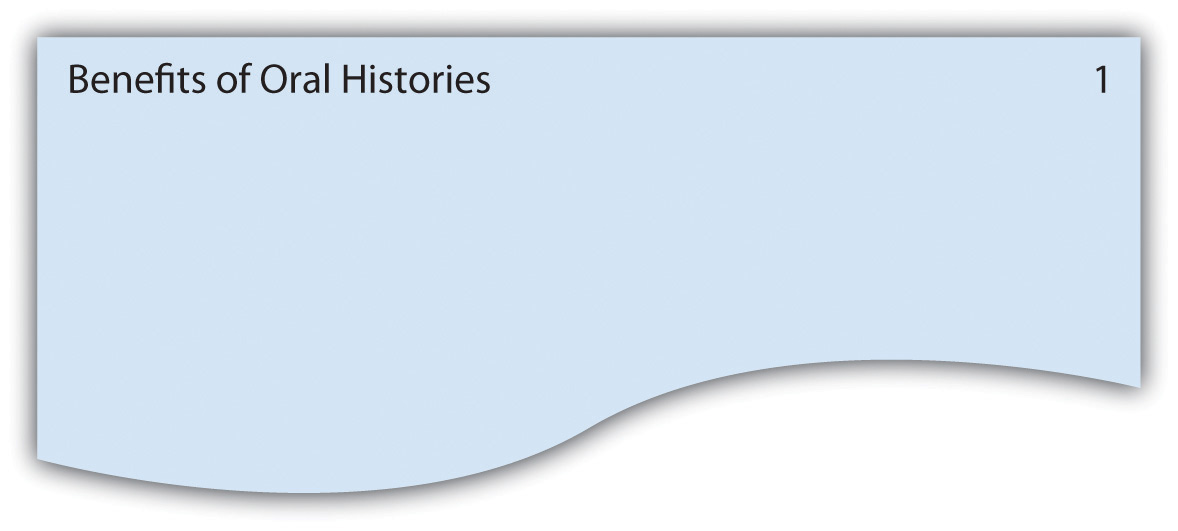
Page numbers should be placed at the top, right margin one-half inch down from the top of the page. In professional papers, a running head is required. APA does not require a running head for student papers, but some professors might ask you to include one as practice. Across from the page number, flush left, include the title of the paper in a running head. If the title of the paper is lengthy, use an abbreviated version in the running head.
Follow these guidelines to include a running head in an APA Style paper:
- Type the running head in all capital letters.
- Ensure the running head is no more than 50 characters, including spaces and punctuation.
- Avoid using abbreviations in the running head; however, the ampersand symbol (&) may be used rather than “and” if desired.
- The running head appears in the same format on every page, including the first page.
- Do not use the label “Running head:” before the running head.
- Align the running head to the left margin of the page header, across from the right-aligned page number.
MARGINS
Make margins one inch on both sides and top and bottom.
HEADINGS AND SUBHEADINGS
Even experienced APA users will sometimes feel confused about APA headings. Headings in your paper are separate from your paragraphs. They work to let readers know what content is coming and to help organize your information in a hierarchical structure. If you have written a paper in APA, you know how important those headings are to establishing focus, flow, and cohesion in your paper, but many are unsure about how to use those headings, especially the different levels.
For beginning writers, most of the time, APA first-level headings are all we need, and in some cases, we have to take it to the second level. But, if you have to create a larger project in APA, chances are you really are going to need to know how to use third and fourth-level headings.
The following provides summaries and examples of all of the headings in APA, from your title, which is a first-level heading, to fifth-level headings.
- Your title should be presented as a first-level heading. It is centered, in bold font, and all major words should be capitalized. When all major words are capitalized, this is called Title Case. It is important to note that you should not use the heading “Introduction.” Your paper title acts as your first-level heading, and the first paragraphs of a paper after the title are understood as introductory paragraphs.
Your Title Is a First-Level Heading
- First-level headings can appear throughout your paper as well. They should be centered, in bold font, and in Title Case. A first-level heading should look like this on your page:
First Level of Headings
- Second-level headings are for sections within first-level headings, so you would use second-level headings to break up a bigger section that you have established with a first-level heading. Second-level headings are placed flush against the left margin, in bold font, and in Title Case. A second-level heading looks like this on your page:
Second Level of Headings
- Third-level headings are necessary when you need to break down your second-level headings into smaller sections. A third-level heading exists inside a second-level heading section. Third-level headings are flush against the left margin, in bold and italic font, and in Title Case for capitalization. A third-level heading looks like this on your page:
Third Level of Headings
- Fourth-level headings are sections inside third-level headings. Fourth-level headings are indented or tabbed once from the left margin, in bold font, in Title Case for capitalization, and end with a period. Your text should also appear on the same line as a fourth-level heading. On your page, fourth-level headings will look like this:
Fourth Level of Headings. Your paragraph begins right here on the same line.
- The final level of headings APA describes is the fifth-level heading. This fifth level would be necessary if you need to break up your fourth-level section into additional sections. Fifth-level headings are tabbed once from the left margin, in bold and italic font, in Title Case for capitalization, and end with a period. Just like fourth-level headings, your text begins after the period. On your page, fifth-level headings will look like this:
Fifth Level of Headings. Your paragraph begins right here on the same line.
TLDR Example
First level heading: Centered, Bold Title
Text begins in a new paragraph.
Second level heading: Flush Left, Bold
Text begins in a new paragraph.
Third level heading: Flush Left Bold Italic
Text begins in a new paragraph.
Fourth level heading: Indented, Bold, Ends with a Period. Text continues on after the heading.
Fifth level heading: Indented, Bold Italic. Ends with a Period. Text continues on after the heading.
FONTS
A variety of fonts can be used in APA style papers.
Sans serif options: 11-point Calibri, 11-point Arial, or 10-point Lucida Sans Unicode.
Serif options: 12-point Times New Roman, 11-point Georgia, or normal (10-point) Computer Modern.
Check with your instructor if they have a preference. Due to reading ease involving the Canvas program, Mrs. Jones requires Times New Roman size 12.
PARAGRAPH INDENTATIONS
Indent the first word of each paragraph by using the tab key.
LINE SPACING
Double-space all text, including titles, subheadings, tables, captions, and citation lists.
SPACING AFTER PUNCTUATION
Space once after punctuation within a sentence, such as commas, colon, and semicolons, and end punctuation.
For additional help formatting your paper in APA Style, please click HERE.
In-Text Citations
APA citations follow specific conventions that distinguish them from other styles.
In most cases, APA citations in your text will follow the guidelines illustrated on the following pages.
This video will show you what in-text citations should look like and explain why you must use them.
Summaries or Paraphrases
Even if you put information in your own words by summarizing or paraphrasing, you must cite the original author or researcher and the date of publication. You are also encouraged to provide a page or paragraph number; check with your instructor to see if page numbers are required.
How to Cite in the Text
One Author
When listing the source of information you are using in your paper, list the last name of the author (without their initials), followed by a comma, and then the year of publication. When referring to the author(s) directly in the text (also called a narrative citation), then list only the year (and page number, if needed for a direct quote).
Examples:
One scholar argued that it is impossible to measure social class (Calvert, 1982). Calvert (1982) argued that it is impossible to measure social class.
Two Authors
Authors should be presented in the order that they appear in the published article. If they are cited within closed brackets, use the ampersand (&) between them. If they are not enclosed in brackets, then use the spelled out “and.”
Examples:A well-known study argued that social class is rapidly becoming obsolete (Calvert & Liu, 1987). Calvert and Liu (1987) argued that social class is rapidly becoming obsolete.
Three Authors or More
Starting with the first author mentioned in the text, the correct format is (Author et al., year). This includes even the first citation. All authors, up to 20, should be listed in the corresponding reference.
Examples:
Calvert et al. (1987) argued that the concept of social class is rapidly becoming obsolete. The concept of social class is rapidly becoming obsolete (Calvert et al., 1987).
Group Author
With Abbreviations
For group authors with abbreviations, use the full name and the abbreviation in the first citation. Then, use only the abbreviation in subsequent citations.
Examples:According to the National Institute of Mental Health (NIMH, 2019), women between the ages of 40 and 59 have the highest rates of depression in the United States.
Women between the ages of 40 and 50 have the highest rates of depression in the United States (National Institute of Mental Health [NIMH], 2019).
Without Abbreviations
For group authors without abbreviations, simply list the group author with the usual citation format.
Examples:According to Stanford University (2018), first-generation college students face many obstacles as they work to complete their degrees.
First-generation college students face many obstacles as they work to complete their degrees (Stanford University, 2018).
Unknown or Anonymous Author
When the author of a work is not known, the title of the work will be used in place of the author. There are some important details to be aware of, however.
- If the title is long, it should be shortened for the in-text citation.
- Titles should be in title case even though they will be in sentence case on the References page.
- If the title is italicized in the reference, then it should also be italicized within the in-text citation.
Examples:Children who are neglected suffer from trauma that can last a lifetime (Foundations of Social Literacy, 2018.)
According to Foundations of Social Literacy, children who are neglected suffer from trauma that can last a lifetime (2018).
- If the title of the work is not italicized within the reference, use quotation marks around the title.
Examples:Vitamin D deficiency affects approximately one billion people worldwide (“Medical Science Today,” 2019).
“Medical Science Today” professes that vitamin D deficiency affects approximately one billion people worldwide (2019).
- If the work is attributed to “Anonymous,” use “Anonymous” in place of the author. There is no need to italicize or use quotes.
Example:The field of psychology is filled with people who want to understand their own lives (Anonymous, 2020).
Direct Quotes
While academic writing encourages paraphrasing over quoting, there are instances when it is necessary to cite a direct quotation. When doing so, follow the corresponding rules for the in-text citation type and add a page number to the end of the citation.
When using the author or authors’ names within the text (also called a narrative citation), the year citation comes after the author’s name, and the page number citation should be placed after the direct quotation. Be sure to put quoted material inside quotation marks. Place the period after the citation for all quotes shorter than 40 words.
Examples:According to Smith (2018), “the number of birds in North America has declined by 2.9 billion since 1970” (p. 31).
“The number of birds in North America has declined by 2.9 billion since 1970” (Smith, 2018. p. 31).
No Page Numbers
To cite quotations of material without page numbers, the American Psychological Publication Manual recommends providing section names, heading names, or paragraph numbers—essentially providing readers with the necessary information to locate the quotation.
Example:According to Williams (2019), “gravity is actually the bending of space” (para. 5).
References
Every cited source from your essay, with the exception of personal communications, should appear on your References page, which comes at the end of the essay.
The References page must conform to the following rules:
- Start the Reference list on a new page and include the word “References” in uppercase and lowercase centered, using the same format as your essay (i.e., one-inch margins and page number).
- Center the word References at the top of the page.
- The References list should be double-spaced, even within individual references.
- In titles and subtitles of articles, chapters, and books, capitalize only the first letter of the first word and any proper nouns, except in parenthetical (in text) citations
- Entries in your list of references should be alphabetized by the authors’ last names. Arrange References entries in one alphabetical sequence by the surname of the first author or by title or first word if there is no author. Ignore the words A, An, and The when alphabetizing by title.
- If the author’s name is unavailable, use the first few words of the title of the article, book, or Web source, including the appropriate capitalization and italics formatting. E.g. (Scientists Say, 2000).
- Use ONLY the initial(s) of the author’s given name, NOT the full name
- If the References list includes 2 or more entries by the same author(s), list them in chronological order with the earliest first.
- Italicize book titles, journal titles, and volume numbers. Do NOT italicize issue numbers.
- Each entry should be formatted with a hanging indent, using a hanging indent of 0.5 inches for each reference. This means the first line of each entry will be flush against the left margin, and subsequent lines are indented 0.5 inches.
- References cited in-text must appear in the References list and vice versa. The only exceptions to this rule are personal communications and classical works; they are cited in-text only and are not included in the References list.
- Do NOT include retrieval dates unless the source of the material may change over time such as a blog entry or wikis.
- If a Digital Object Identifier (DOI) is listed on either a print or an electronic source it is included in the reference. A DOI is a unique alphanumeric string that is used to identify a certain source (typically journal articles). It is often found on the first page of an article. Example: doi:10.1080/14622200410001676305
- When the References entry includes a URL that must be divided between two lines, break it BEFORE a slash or dash or at another logical division point. Do NOT insert a hyphen if you need to break a URL or a period at the end of the URL.
In this video on APA format, you’ll see a sample references list with some tips on creating a references list of your own.
Once you review the different aspects of APA formatting, you may find that it takes you a while to remember everything you need to do. Referring back to helpful resources here can help, but a guide of the key components of APA can provide important reminders and support.
When you have your paper in order, it’s a good idea to review this handy guide:
Excelsior OWL has an interactive PDF Checklist you can use to review your final paper.
Check Your Understanding
ATTRIBUTIONS
- Content adapted from “Chapter 22” and licensed under CC BY NC SA.
- Example Title Page and Headings example created by Dr. Karen Palmer and licensed under CC BY NC SA.
- Content adapted from “Chapter 9: Designing” and licensed under CC BY NC SA.
- Content adapted from “Chapter 10: Publishing” and licensed under CC BY NC SA.
- Content adapted from Palmer, K. and Van Lieu, S. (2020). The RoughWriter’s Guide. Retrieved from https://roughwritersguide.pressbooks.com/ and licensed under CC BY NC SA.
- Content Adapted from Excelsior Online Writing Lab (OWL). (2020). Excelsior College. Retrieved from https://owl.excelsior.edu/ licensed under a Creative Commons Attribution-4.0 International License.

