Tech Set Up for Hybrid CFS 176
Description
Course: CFS 176 – Child Development
Modality: Hybrid
Equipment
In-person components meet in our designated Early Childhood Education classroom – TC 310 on the Mesa Community College Southern and Dobson campus. The classroom is set up for success. (see images below)
 .
. 
We have an instructor’s station that includes a desktop computer, cords to connect a laptop, a document camera, iPhones and iPads through Apple TV, and controls for the projector. The projector is a short throw projector – meaning that we are not limited as to where we can move in the classroom (see below).

I am especially excited about Apple TV because of my involvement in the iBelong Initiative (iPads for students). We have a laptop cart and an iPad card available for students to check out the technology (image below). It is difficult to articulate the joy that this brings me!




Tables are arranged to be conducive to student collaboration. A camera and speaker/microphone have recently been added to the classroom to allow for a more seamless MAO experience. Adjacent to the room is the “World of Books” with children’s books, trade books, and early childhood materials (image below).
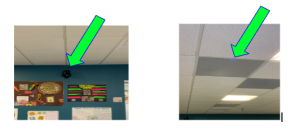


Programs
- Google Suite
- Google Docs – Open Educational Resources (OERS) instead of textbooks
- Google Slides – Online activities (case studies, lectures, etc.)
- Google Forms – Tickets Out and Tickets In and Module Summary Surveys throughout the semester (ongoing data collection of student progress, understanding of key concepts, questions, and concerns)
- Google Sheets – Organization of survey results
- Canvas
- Canva
- Notability – app on iPad
Reflection
What worked?
- The tickets in, tickets out, and module summary surveys were an excellent way to track individual student progress, be alerted to questions/concerns/confusion/issues rather quickly, and collect student data.
- Students appreciated the flexibility to attend the other class session when needed.
- Traditionally in person hands-on activities were converted quite well to the asynchronous environment utilizing the Google suite
- The addition of iPads from the iBelong program has been AMAZING. Student creativity on assignments has been wonderful and continues to evolve. My courses are a part of MCC’s iBelong Student Success Initiative. This means that each of my students will be able to check out an iPad for the semester. Because of the design of our hybrid courses (one class meeting for one hour and fifteen minutes each week), I have discovered that a traditional lecture format is not a good use of our time (in my opinion). Consequently, I have all of my class lectures online in the Canvas course (for all of my course sections). In-person sessions are utilized for deeper dives into course content and interactions with classmates. Online versions of these opportunities are available in my fully online class. In addition to my hybrid class sessions, I have an “open lab” time in the classroom that is open to all students.
What can be improved?
- Continue to articulate choices, align experiences, and keep learning and iterating!
Contributor
For more information, contact Jamie Lopez (Mesa Community College) jamie-theresa.lopez@mesacc.edu

