Tech Set Up for Hybrid ENG 102
Description
Course: ENG102 Freshman Composition II
Modality: Hybrid (50/50)
General approach: This is a 50/50 hybrid that meets one day a week on Tuesday from 11:30-12:45 pm. The students have three touch points each week, Monday online, Tuesday in class, and Friday online when most of their work is due. Students can choose to attend Tuesday’s class in person in the physical classroom or online in a Zoom meeting.
Equipment
The class is in a computer classroom with computers available for students and there is an instructor’s station (podium). I use the instructor’s station desktop computer, my work laptop, plus an iPad to teach on Tuesdays. I use the iPad to carry around the room when students are working on activities and I want the online students to hear better and see their faces. So I run around the room and hand them the iPad if they want to speak. The desktop computer screen is connected to the overhead projector and displays the online students and screen share. The room setup has speakers and microphones in the ceiling. The desktop computer also has a camera that is pointed out at the room, but it’s more personal to use the iPad when students are talking. Plus it’s a way to give the students “the floor” to speak which then is visually displayed on the shared screen and the online students can see who is speaking. If you’re holding the iPad, it’s your turn to speak. My work laptop is used as a backup in case I can’t get logged in to the desktop computer. I also use it to look up grades or other things I don’t want the whole class to see on the big screen. It’s really not necessary, but it’s easy to just walk from my office to class with everything already set up and ready to go.
Programs
I use Canvas, Zoom, Remind, NoodleTools, and Lumio. Although the course is hybrid, 100% of the course content is online, so there are video lectures using Canvas Studio, Softchalk, and Articulate lessons for students to complete on Mondays. Those are auto-scored and count for Monday’s online attendance.
In class on Tuesday, we use Zoom and Lumio. Lumio is a digital learning tool for transforming lessons into active, collaborative learning experiences that engage students on their own devices. Instead of trying to get students in person to engage with students in a Zoom call, I use Lumio where they all engage with each other from their own computers. I create the weekly lesson in Lumio and start the lesson when class begins. Students log in on their own devices, and when I advance the page/slide on the lesson, all the device advance. When I stop for feedback or student activity, students are then presented with a prompt to participate. They do so from their own device and I can see all the work on my screen. I can display individual student responses on the screen in the classroom or share a compilation of responses. The last slide/page is always the exit ticket. The ticket has three columns: 3 Facts, 2 Questions, and 1 Opinion. They have to add 3 things to any column. I use this data to take attendance.
Learn more about Lumio here: https://www.smarttech.com/en/lumio/how-it-works
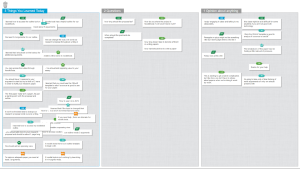
Image of an Exit Ticket with student responses.
Reflection
What worked?
For the most part, everything worked the way I planned. It’s been a while since I’ve been face to face, and I forgot how “needy” students can be, so I ended up spending more time instructing and doing than I’d originally planned. It always felt like we were running out of time. What really helped was putting a timeline on in-class activities, and that helped to keep us on track.
We only did this setup for the first half of the class. The 2nd half has been more open lab, and only students who don’t have A-B’s are required to attend in person. The rest work online on their individual projects. That’s working out really well, as I now have more time for those “needy” students.
What also worked well was designing in-class activities that had an online component to match, so if students weren’t able to attend class, they could just do that online activity. Examples of that include discussions. In class, students participated in the discussion and earned points for each time they participated. If they didn’t earn all the points available, they would finish the online discussion. Another example is I built an activity in a Canvas Quiz. They read an article in small groups and then analyzed and answered the questions from the quiz as they went along. Then as a class, we discussed and clarified answers. Only one person had to type answers into the quiz on Canvas. They didn’t have to be complete answers, and all students received full credit for that activity if they participated in class. But if students missed class, they could do that whole activity on their own, and I would grade theirs differently.
What can be improved?
When I do this next semester, I will build in more time for questions, and create more counter online assignments. Also, I did some group work, but I think I would do more in class, it was difficult to monitor the online group in Zoom. I would usually have 4-5 live online and when we did group work in class, I couldn’t hear their discussion because I would stop sharing my screen so the whole class wouldn’t hear them. I probably just needed to turn the sound on my iPad, but I was always in the moment, so I just let them work alone. They were always responsive once it was their turn to report out, but I could see how that might not work all the time.
Contributor
For more information, contact Alisa Cooper (Glendale Community College) alisa.cooper@gccaz.edu

