2 3D Dice
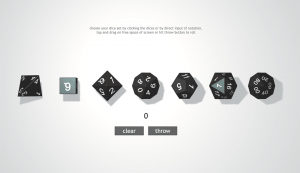
Description
You can introduce an element of chance and specific odds into your course activities with three-dimensional (3D) dice. Rolling one or multiple dice creates an element of suspense and gameplay in any activity.
Teaching Ideas
- Write out questions in a numbered list. Match the number of questions to a combination of multi-sided dice. For example, if you have 24 questions, you can use one 4-sided die and one 20-sided die, or four 6-sided dice. Display your list and the 3D Dice for students by sharing your screen. Roll the die or dice to determine which question your students answer. Use as a get to know you game or a test review.
- Use 3D Dice to decide who goes first in presentations.
- Choose a die with the same number of sides as groups you want. Have each student roll the die to determine their group.
- Assign a part of a project or area of research to each number on a die. For a group project, have students roll the die to determine what their task or role will be for the project.
- Create a set of questions around a reading. Group the questions into lists by type of question (themes, definitions, theory, history, explanations, etc.) or topic, and then number the questions on each list. Have students roll to determine which list their question will come from, and then roll to determine the question.
- Share a numbered list of peer review questions. Choose dice to match the number of questions you have. Have students roll the dice 2-4 times, and while reviewing the work of a peer, answer the questions assigned to the numbers they rolled.
- Learning new vocabulary or concepts? Break students into groups. Assign tasks to specific numbers (e.g., define it, spell it, give an antonym, give a synonym, use it in a sentence, and relate it to other concepts). Say a new word and have students roll a 6-sided die to select who will define the word, etc.
- Assign each number on a die to a rock type, epidermal layer, theory, business principle, or other item related to your subject. Have students roll a die and work in groups to answer questions, teach about their topic, or present on a specific idea.
- Divide students into groups. Number each group and give each student in each group a number. The instructor will roll one die to determine which group answers the question. That group will roll another die to determine which student from the group will answer.
- Use dice to choose the level of difficulty in a review. Create questions with varying levels of difficulty (for example, 1 being the easiest and 6 being the hardest). Have each student roll a die and answer a hard or easy question based on their roll. If they get it right, they get more points for their team; if they get it wrong, they either lose points or simply earn no points.
How to Use
Load 3D Dice in your web browser. Select the number and type of die or dice to roll. Share your screen and “throw” the dice. Or, provide the link to students via chat before sending them into breakout groups. For each group, designate one student who will copy the link, share their screen, and roll for their group.
Tools
3D Dice Roller
3D Dice Roller by Anton Nataro rolls three-dimensional multi-sided dice of up to seven types. You can choose how many of each type to roll. The results are randomly generated using atmospheric noise from random.org. You can choose from single play or multiplayer mode (multiplayer requires login with Facebook or Google). In multiplayer mode, each roll is shown to all participants along with a line of text displaying the player’s results. Multiplayer mode is a good way for the instructor to monitor multiple groups’ or students’ rolls during breakout sessions.
- Main link: http://a.teall.info/dice/
- Specific odds to roll any single number on each die type offered: D4 = 25%, D6 ≅ 17%, D8 ≅ 13%, D10 = 10%, D12 ≅ 8%, D20 = 5%, D100 = 1%.
Classroom Dice
If seven types of dice are more than you need, Classroom Dice by TeacherLed is a good alternative. It lets you roll up to three 6-sided dice, and each die is a different color. Consider assigning one of the available die colors to up to 3 student groups. Then, a numeric selection can be made for each group in a single role.

