1 Conversation Generator
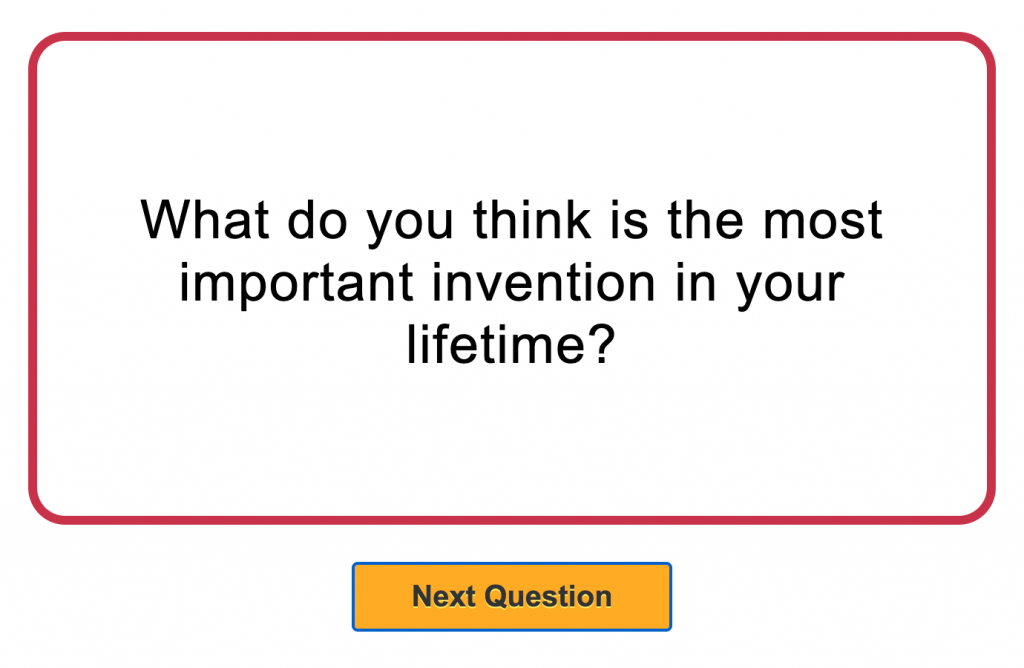
Description
A Conversation Generator can be used to help students and faculty get to know one another. You can generate a single random question at a time or a list of randomly generated questions.
Teaching Ideas
- Use a Conversation Generator as an icebreaker at the start of the semester to help students get to know one another by generating and answering the questions.
- Use a Conversation Generator to create prompts for a start-of-the-semester writing activity.
- When you break students into groups, use a Conversation Generator to have them get to know the people in their group.
- Have students use a Conversation Generator to determine what questions they are going to ask you, their teacher.
- Use a Conversation Generator to start a discussion by having a small group generate and discuss one question, their answers, and any other related topics.
How to Use
Load a Conversation Generator and share your screen. Or, provide the link to students via chat before sending them into breakout groups. For each group, designate one student who will copy the link, share their screen, and direct questions for their group.
Tools
Random Question Generator
The Random Question Generator by ESL Games is part of a collection of games and activities designed for teaching English to adults. This tool draws one question at a time at random from a list of 500 questions taken from the book 50 Conversation Classes by Andrew Berlin. The Random Question Generator user interface displays a single question and a button to generate a new question.
- Main link: https://eslgames.com/webapps/conversation/randomQ.html
- Open the Random Question Generator with instructions included: https://eslgames.com/random-question-generator
- You can restrict the Random Question Generator to questions by category: https://eslgames.com/webapps/conversation/conversationQ.html
Random Questions List Generator
The Random Questions List Generator by Random Word Generator allows you to generate a list of random questions. Use this option if you prefer to curate your list of questions in advance. Choose the number of questions you want and click the generate button. Copy/paste your list of questions to a reference document and edit them if necessary. If you number your list of questions, you can roll dice to randomly choose which question to answer.
- Main link: https://randomwordgenerator.com/question.php
- “Never-have-I-ever” version: https://randomwordgenerator.com/never-have-i-ever-question.php
- “Would-you-rather” version: https://randomwordgenerator.com/would-you-rather-question.php

