4 Answer Buzzers
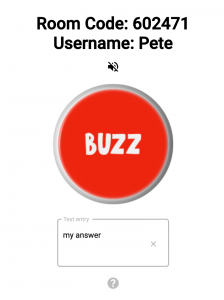
Description
Answer Buzzers are online multiplayer buzzers with buzz buttons that play a sound when clicked. The instructor hosts a “game room” that students join as players. Students’ buzzes are recorded in the order they occur.
Teaching Ideas
- Put students into breakout groups to discuss a topic, solve a problem, or brainstorm ideas. Have the groups use the buzzers to indicate when they are done with their task and ready to return to the main meeting.
- When watching a video demonstrating a specific topic or behavior, have students hit the buzzer when they identify it. For example, buzz when the video shows an example of force.
- Use Answer Buzzers for a review game where individual students buzz in when they have the right answer.
- To keep score, use answer buzzers in conjunction with a Scoreboard.
How to Use
Host a buzzer room and share its link with your students. After the students join your room, have them buzz when they know the correct answer to your question. Optionally, share your screen so students can observe the buzzes live.
Tools
Cosmobuzz
Cosmobuzz is a free web app that allows a host and multiple players to connect to a buzzer-room. Players see a screen with a clickable buzzer and a text entry field for typing in an answer. Players’ responses are displayed and numbered according to the order in which they buzz. The room host has controls to reset players’ buzzers and text fields. The host can also lock players’ buzzers or record only the first buzz.
- Main link: https://www.cosmobuzz.net/
BuzzIn.live
BuzzIn.live is a web app with a free tier that allows a host and up to 8 players to connect to a buzzer-room. Free features include buzz ordering, buzzer locking, a timer, and latency correction to compensate for slower internet connections. The host has controls to clear players’ buzzers, set a countdown timer, and lock players’ buzzers.
- Main link: https://buzzin.live/

