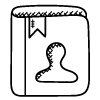9 Worksheets
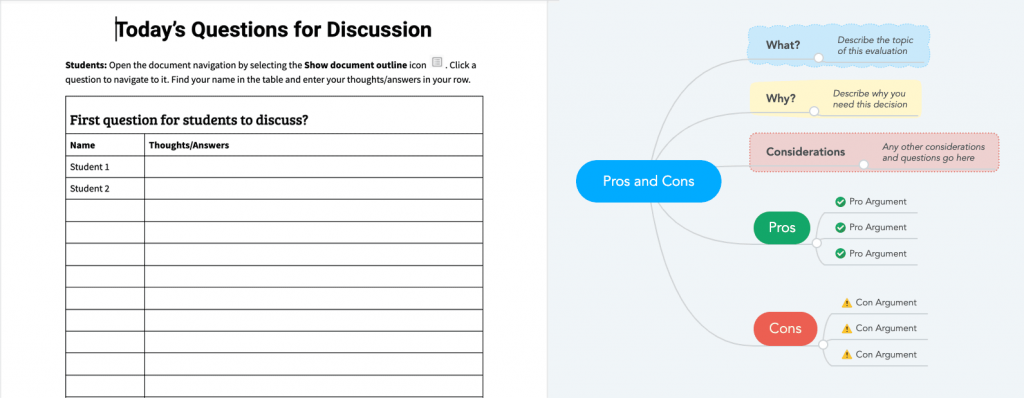
Description
A Worksheet is a document prepared before class and shared with students prior to or during class. The document may be highly or minimally structured to aid students. It can be used individually or collaboratively during class to complete an assigned activity.
Teaching Ideas
- Ask a get-to-know-you question (or a question related to the day’s course material) in a Worksheet, and share the link with students. Have students answer the question and group themselves by what their answers have in common. These groups can become the basis for group work later in class: either use the groups as they formed, or create new groups with an equal number of students from the initial groups that formed.
- Prepare a guided notes Worksheet, leaving blank space for students to fill in key concepts, facts, definitions, etc. Share the link with students and have them save their own copy to fill out as you present course material. Have students discuss in breakout groups and refine their notes. Optionally, have students submit their individual notes for the day as an attendance record (Coursetune, 2020).
- Prepare a Worksheet with a few questions to answer during class, and share the link with students. As you present the course material, have students answer the questions in your document. Discuss the questions and answers. Have students work in groups to summarize their answers into the best or most thorough answer, or have them submit their own summary in a Canvas assignment.
- Create a Worksheet with the structure of a lab report, share the link with students, and have them add notes and questions in the appropriate section of the report as you present an example lab scenario. Discuss the resulting notes together and have students refine the lab report.
- Set up a grid in a Worksheet and share the link with students. Have them list pros/cons of an approach, or fill in a defining features grid comparing common connections and major differences (for example, government types, parts of the brain, species classification). This can work well for having students categorize information, describe similarities and differences, and is helpful when there are clear, correct answers instead of many fuzzy items. Follow-up questions can include the opportunity to dispute or justify a category, definition, or answer.
- Help students organize and understand relationships between concepts by creating a mind-map Worksheet and sharing the link with students. Have them work in groups to organize information or solve a problem, create a visual display of a narrative or story, or arrange the concepts of a chapter or lecture.
- Create a Worksheet that lists the roles and tasks for a group project. Share the link with students, place them in breakout groups, and have them work together to organize group member roles, next tasks, milestones, and deadlines. Provide time for updating and revision during each class until the project is due. Monitor group progress on their individual worksheets and offer encouragement and feedback throughout the project.
How to Use
Before your class meets, create a Worksheet in your tool of choice. Add as much structure as you need for the intended activity. Provide empty space or blank lines where students can start adding content so students can begin working without writing over each other. Include labeled spaces, instructions, and prompts to help students know what to do. Set the worksheet’s permissions so that your students can edit it directly, show them how to make their own copy, or use the Google LTI tool so students can make and submit their copy directly in Canvas. Consider making a starter worksheet that you can begin with any time you want to reuse the activity; then duplicate it, edit if needed and share the duplicate version with students instead of sharing your original. Provide students the link to your worksheet during your class meeting, and walk them through creating their own copy if necessary, and give them your instructions and expectations on how to use the worksheet during class.
Tools
Google Docs
Included with G-Suite for Education, Google Docs is an online word processing app you can use to access, create, and edit documents. Google Docs can be shared and edited collaboratively, and they are great for creating Worksheets for your students. Create a Worksheet in a Doc and set the Share permissions so that anyone with the link can view the Doc. Provide this link to your students and have them choose File > Make a Copy. Alternately, you can share your Doc with specific students based on breakout groups you plan to assign. To use on a mobile device, install the appropriate free app:
This video provides a quick demonstration of how to share a Doc, choose user editing permissions, get the link to share your Doc, use coauthoring features, and use comments:
MindMeister
MindMeister is an online, collaborative mind mapping tool that can help students collect ideas and facts on a given topic and make connections between concepts, ideas, and information. Each user can store up to 3 mind maps on the free basic plan, and finished maps can be captured via screenshots. Create a new blank map or start with a business, education, or productivity template. Add a root topic and any additional item prompts. Use the Share button to set permissions so anyone with the link can edit, and copy the share link to send to your students. Alternatively, you can share your map with specific students based on breakout groups you plan to assign.
This video provides a quick demonstration of how to use the mind map editor: