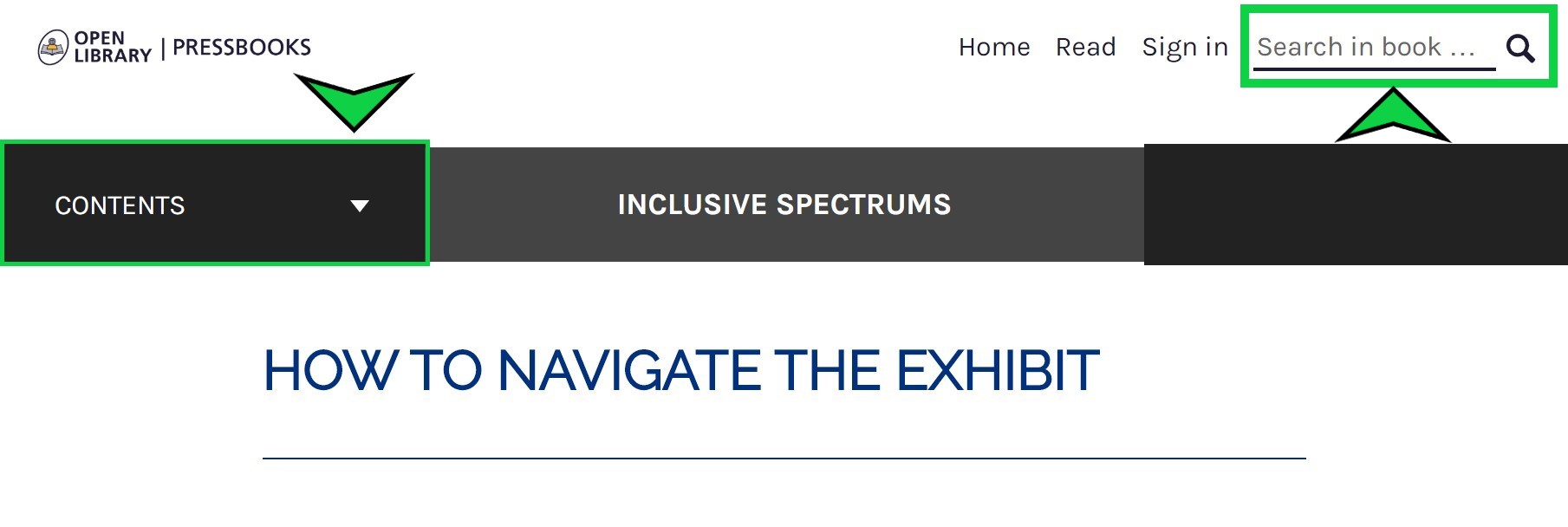How to Navigate the Exhibit
Our exhibit can be accessed in a number of ways and is available in a variety of formats. The webbook can be accessed on a computer, tablet, or mobile phone through a browser (Chrome, Edge, Safari, and Firefox) by going to the following link: Inclusive Spectrums – Access Online. The exhibit can also be downloaded as a PDF or eBook for offline viewing. Download the book in one of these formats from the exhibit’s homepage by clicking “Download this book” under the cover image.
Although this exhibit is organized linearly, there is no “one” way to explore. You can go from beginning to end or jump around to the specific projects that catch your interest.
If you want to start at the beginning and go page by page, you can use the “Previous” and “Next” arrows that appear at the bottom corners of your screen.
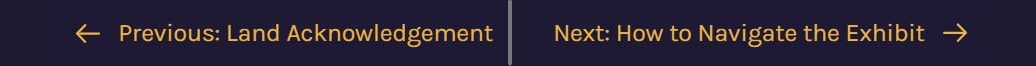
But maybe you want to find a specific project or topic that fits your interests. All projects in this exhibit are grouped into themes. The themes are as follows:
- THEME 1: HEALTHCARE
- THEME 2: MULTISENSORY
- THEME 3: STORYTELLING AND CULTURAL COMMUNITIES
- THEME 4: NEURODIVERSITY
- THEME 5: DESIGN PRACTICE AND PROCESS
On the top of each page, there is a link called “Contents.” When you select “Contents,” you will see a full list of themes and projects. Select a project from the list to go directly to that project page. These is also a search bar that will allow you to search the entire exhibit at once.